keepalivedによるロードバランサー構築(DRモード編)
最終更新日時:2012-10-15 21:16
初版公開日時:2012-10-15 21:16
keepalivedを構築してwebサーバ群へ負荷分散環境を構築します。
keepalivedサーバの環境は以下です。
OS - CentOS 6.3 x86_64
台数 - 2台
各サーバのNIC数 - 1つ
keepalivedの設定 - DRモード
バックエンドとなるwebサーバの環境は以下です。
webサーバのOS - Debian GNU/Linux wheezy amd64
webサーバの台数 - 3台
以下はサーバの構成図とします。
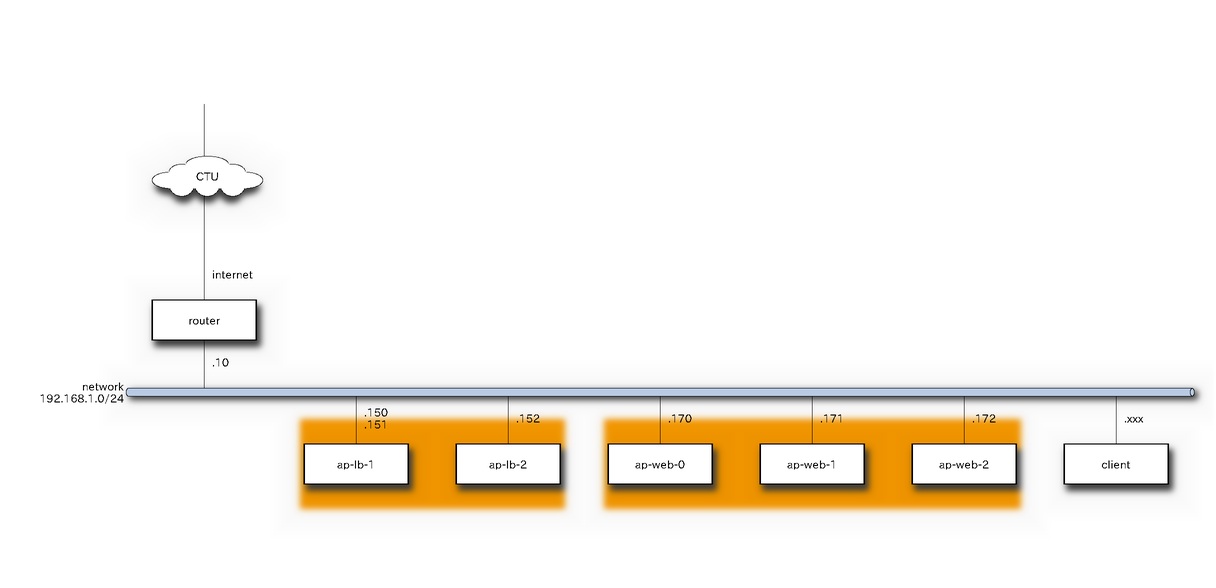
keepalivedサーバの設定
keepalivedをインストールします。
$ sudo yum install wget $ wget http://ftp-srv2.kddilabs.jp/Linux/distributions/fedora/epel/6/x86_64/epel-release-6-7.noarch.rpm $ sudo rpm -ivh epel-release-6-7.noarch.rpm $ ls /etc/yum.repos.d CentOS-Base.repo CentOS-Media.repo epel-testing.repo CentOS-Debuginfo.repo CentOS-Vault.repo epel.repo $ sudo yum check-update [norimitu@ap-lb-1 yum.repos.d]$ yum search keepalived Loaded plugins: fastestmirror, presto Loading mirror speeds from cached hostfile * base: rsync.atworks.co.jp * epel: ftp.iij.ad.jp * extras: rsync.atworks.co.jp * updates: rsync.atworks.co.jp ==================================== N/S Matched: keepalived ==================================== keepalived.x86_64 : High Availability monitor built upon LVS, VRRP and service pollers $ sudo yum install keepalived ================================================================================================= Package Arch Version Repository Size ================================================================================================= Installing: keepalived x86_64 1.2.7-1.el6 epel 182 k Installing for dependencies: lm_sensors-libs x86_64 3.1.1-10.el6 base 37 k net-snmp-libs x86_64 1:5.5-41.el6_3.1 updates 1.5 M perl x86_64 4:5.10.1-127.el6 base 10 M perl-Module-Pluggable x86_64 1:3.90-127.el6 base 38 k perl-Pod-Escapes x86_64 1:1.04-127.el6 base 30 k perl-Pod-Simple x86_64 1:3.13-127.el6 base 210 k perl-libs x86_64 4:5.10.1-127.el6 base 576 k perl-version x86_64 3:0.77-127.el6 base 49 k Transaction Summary ================================================================================================= Install 9 Package(s) Total download size: 13 M Installed size: 42 M Is this ok [y/N]: y $ rpm -qa | grep keepalived keepalived-1.2.7-1.el6.x86_64 $ sudo yum install keepalived ================================================================================ Package Arch Version Repository Size ================================================================================ Installing: ipvsadm x86_64 1.25-10.el6 base 41 k Transaction Summary ================================================================================ Install 1 Package(s) Total download size: 41 k Installed size: 74 k Is this ok [y/N]: y $ rpm -qa | grep ipvsadm ipvsadm-1.25-10.el6.x86_64
keepalivedサーバにきたパケットをwebサーバに渡すため、以下の設定を変更する。
修正前)net.ipv4.ip_forward = 0 修正後)net.ipv4.ip_forward = 1
/etc/keepalived.confの設定をします。priorityのところ以外は同じです。両方をBACKUPに設定しているのは、どちらかのサーバが落ちてから復活したときに勝手に切り替わらないようにするためです。(好き嫌いやポリシーによるのでそこはお好みに)
global_defs {
notification_email {
}
notification_email_from yourname@example.com
smtp_server 127.0.0.1
smtp_connect_timeout 30
router_id LVS_DEVEL
}
vrrp_sync_group VRRP_LVS {
group {
VI_1
}
}
vrrp_instance VI_1 {
state BACKUP
nopreempt
interface eth0
lvs_sync_daemon_inteface eth0
virtual_router_id 51
priority 90
# for master set 90.
# for backup set 100.
advert_int 3
authentication {
auth_type PASS
auth_pass 12345678
}
virtual_ipaddress {
192.168.1.150/24 dev eth0
}
}
virtual_server 192.168.1.150 80 {
delay_loop 3
lb_algo rr
lb_kind DR
#persistence_timeout 50
protocol TCP
sorry_server 192.168.1.170 80
real_server 192.168.1.170 80 {
weight 4
inhibit_on_failure
HTTP_GET {
url {
path /index.html
status_code 200
}
connect_timeout 3
nb_get_retry 3
delay_before_retry 3
}
}
real_server 192.168.1.171 80 {
weight 3
inhibit_on_failure
HTTP_GET {
url {
path /index.html
status_code 200
}
connect_timeout 3
nb_get_retry 3
delay_before_retry 3
}
}
real_server 192.168.1.172 80 {
weight 2
inhibit_on_failure
HTTP_GET {
url {
path /index.html
status_code 200
}
connect_timeout 3
nb_get_retry 3
delay_before_retry 3
}
}
}
$ sudo service keepalived restart
iptablesを設定します。/etc/sysconfig/iptablesを編集します。まずは、ssh、httpを開けます。"-p 112"を開けているのは、keepalivedが内部で使用しているプロトコル番号VRRPのことです。
# Firewall configuration written by system-config-firewall # Manual customization of this file is not recommended. *filter :INPUT ACCEPT [0:0] :FORWARD ACCEPT [0:0] :OUTPUT ACCEPT [0:0] -A INPUT -m state --state ESTABLISHED,RELATED -j ACCEPT -A INPUT -p icmp -j ACCEPT -A INPUT -i lo -j ACCEPT -A INPUT -m state --state NEW -m tcp -p tcp --dport 22 -j ACCEPT -A INPUT -m state --state NEW -m tcp -p tcp --dport 80 -j ACCEPT -A INPUT -m state --state NEW -p 112 -j ACCEPT -A INPUT -j REJECT --reject-with icmp-host-prohibited -A FORWARD -j REJECT --reject-with icmp-host-prohibited COMMIT
$ sudo service iptables restart
これで、keepalivedサーバの設定は終わりです。
webサーバの設定
apache2をインストールし、index.htmlを準備します。テストのページ内に各ポストのIPアドレスを埋め込んでおきます。
$ sudo apt-get update $ sudo apt-get install apache2 $ cd /var/www $ sudo vi index.html <html><body><p>This is the default web page for this server.</p> <p>The web server software is running but no content has been added, yet.</p> <p>192.168.1.170<p/> </body></html>
iptablesをインストールします
$ sudo apt-get install iptables iptables-persistent ※iptablesの設定ファイルは以下に保存されます。 /etc/iptables/rules.v4 /etc/iptables/rules.v6
DRモードのため、webサーバへforwardされたパケットのsrcアドレスはkeepalivedサーバの仮想IPになります。このままだとwebサーバは捨ててしまうので、keepalivedサーバ宛のsrcアドレスをもつパケットがきた場合はloへ渡して受け入れるようにします。
$ sudo vi /etc/iptables/rules.v4 # Generated by iptables-save v1.4.14 on Wed Dec 12 23:04:25 2012 *nat :PREROUTING ACCEPT [450:30770] :INPUT ACCEPT [451:30822] :OUTPUT ACCEPT [47:3458] :POSTROUTING ACCEPT [47:3458] # accept packet from keepalived DR mode. -A PREROUTING -d 192.168.1.150/32 -j REDIRECT -A PREROUTING -d 192.168.1.151/32 -j REDIRECT -A PREROUTING -d 192.168.1.152/32 -j REDIRECT COMMIT # Completed on Wed Dec 12 23:04:25 2012 # Generated by iptables-save v1.4.14 on Wed Dec 12 23:04:25 2012 *filter :INPUT ACCEPT [3839:849806] :FORWARD ACCEPT [0:0] :OUTPUT ACCEPT [3238:470710] COMMIT # Completed on Wed Dec 12 23:04:25 2012
iptablesのルールを適用します。
$ sudo /etc/init.d/iptables-persistent restarat
動作確認します
clientマシンからcurlを実行して動作確認します。webブラウザを使うとキャッシュを表示してしまう場合があり、バランシングされていないように見える場合がありますので、curlを使うのをおすすめします。
$curl http://192.168.1.150/index.html <html><body> <p>This is the default web page for this server.</p> <p>The web server software is running but no content has been added, yet.</p> <p>192.168.1.172</p> </body></html> $ curl http://192.168.1.150/index.html <html><body> This is the default web page for this server.</p> <p>The web server software is running but no content has been added, yet.</p> <p>192.168.1.171</p> </body></html> $ curl http://192.168.1.150/index.html <html> The web server software is running but no content has been added, yet.</p> <p>192.168.1.170 </body></html> $ curl http://192.168.1.150/index.html <html><body> <p>This is the default web page for this server.</p> <p>The web server software is running but no content has been added, yet.</p> <p>192.168.1.172</p> </body></html> $ curl http://192.168.1.150/index.html <html><body> <p>This is the default web page for this server.</p> <p>The web server software is running but no content has been added, yet.</p> <p>192.168.1.171</p> </body></html> $ curl http://192.168.1.150/index.html <html> <p>This is the default web page for this server.</p> <p>The web server software is running but no content has been added, yet.</p> 192.168.1.170</html> $ curl http://192.168.1.150/index.html <body> This is the default web page for this server.</p> <p>The web server software is running but no content has been added, yet.</p> <p>192.168.1.172</p> </body></html>
ロードバランシングできました。
